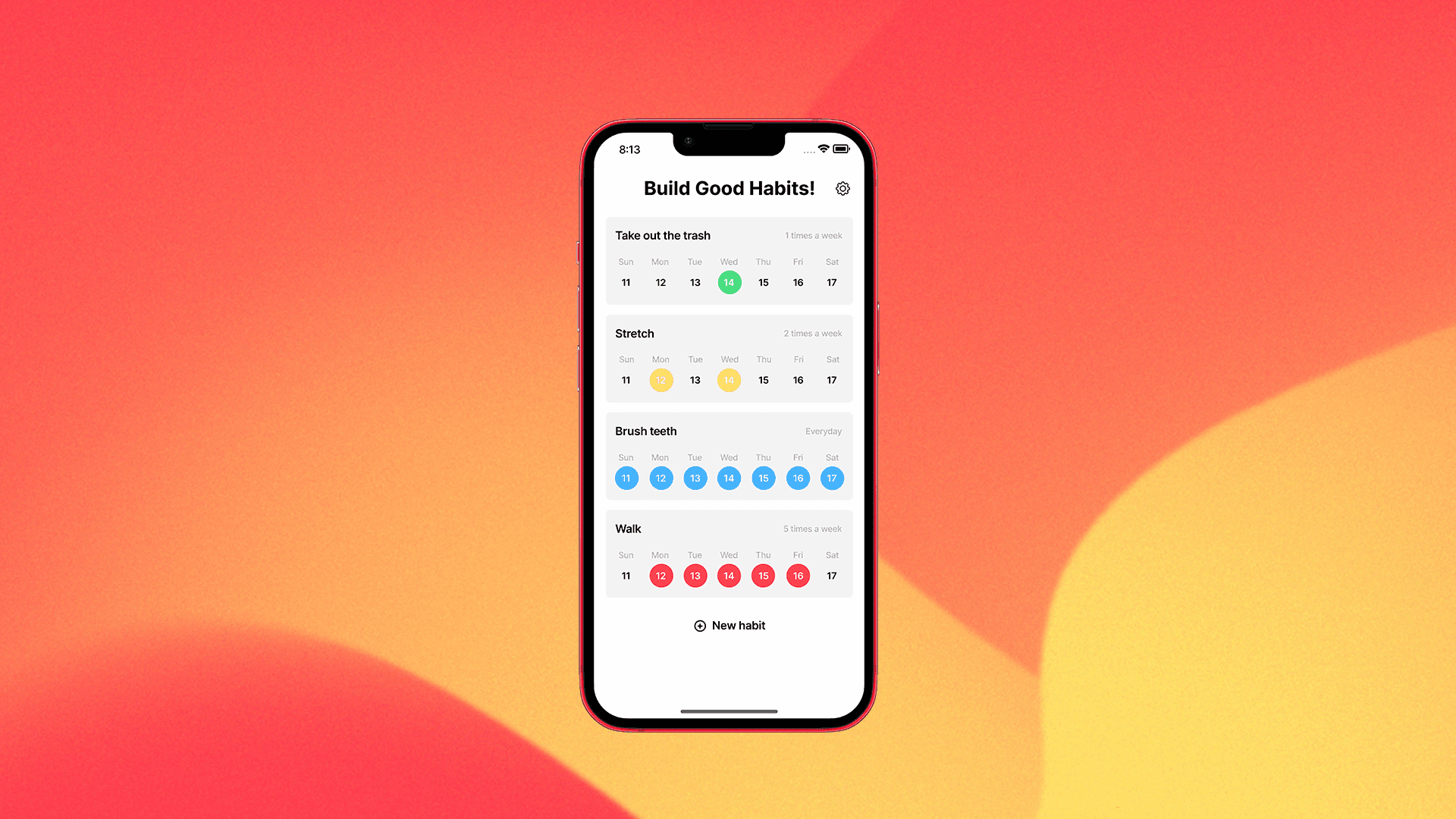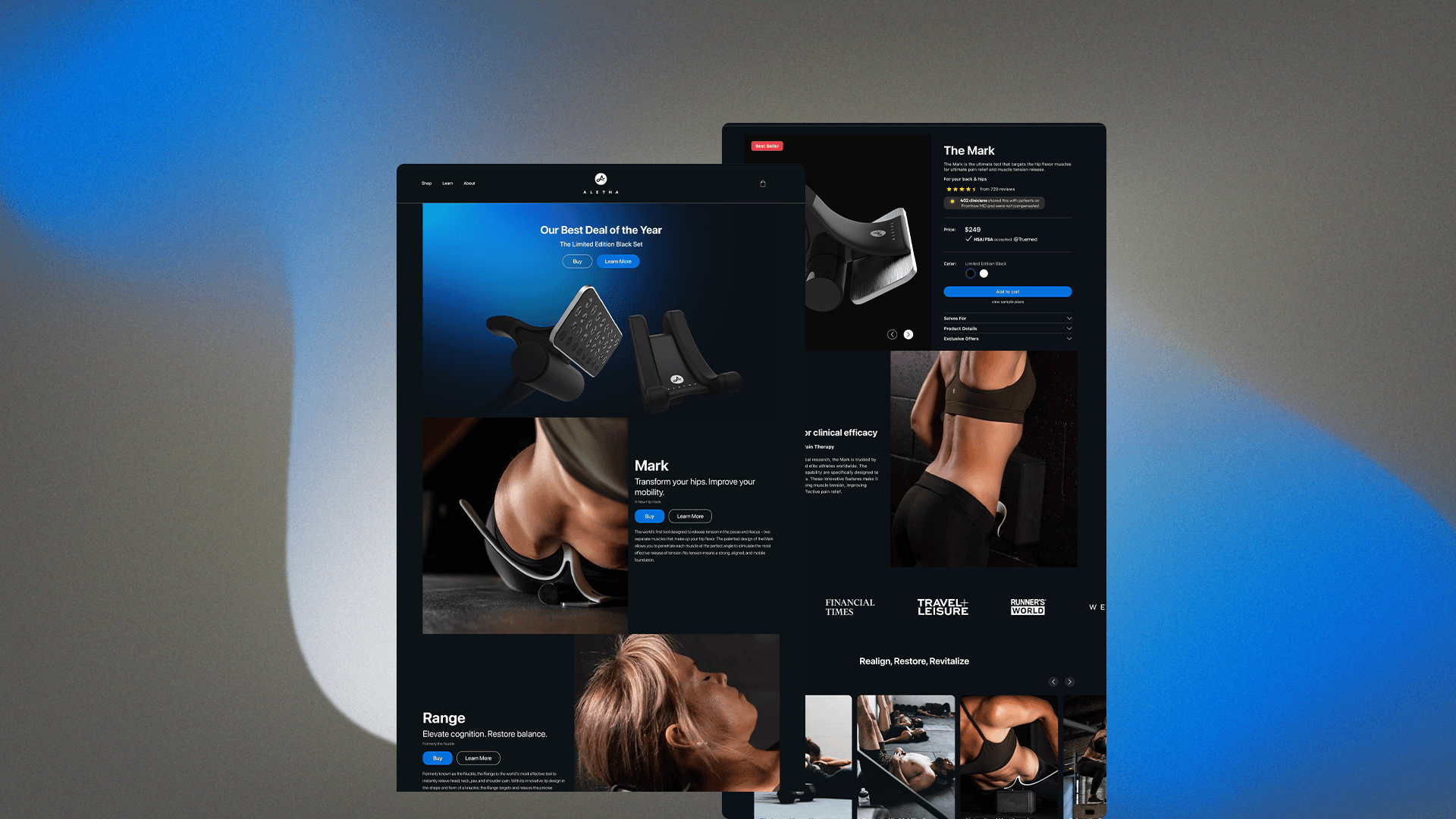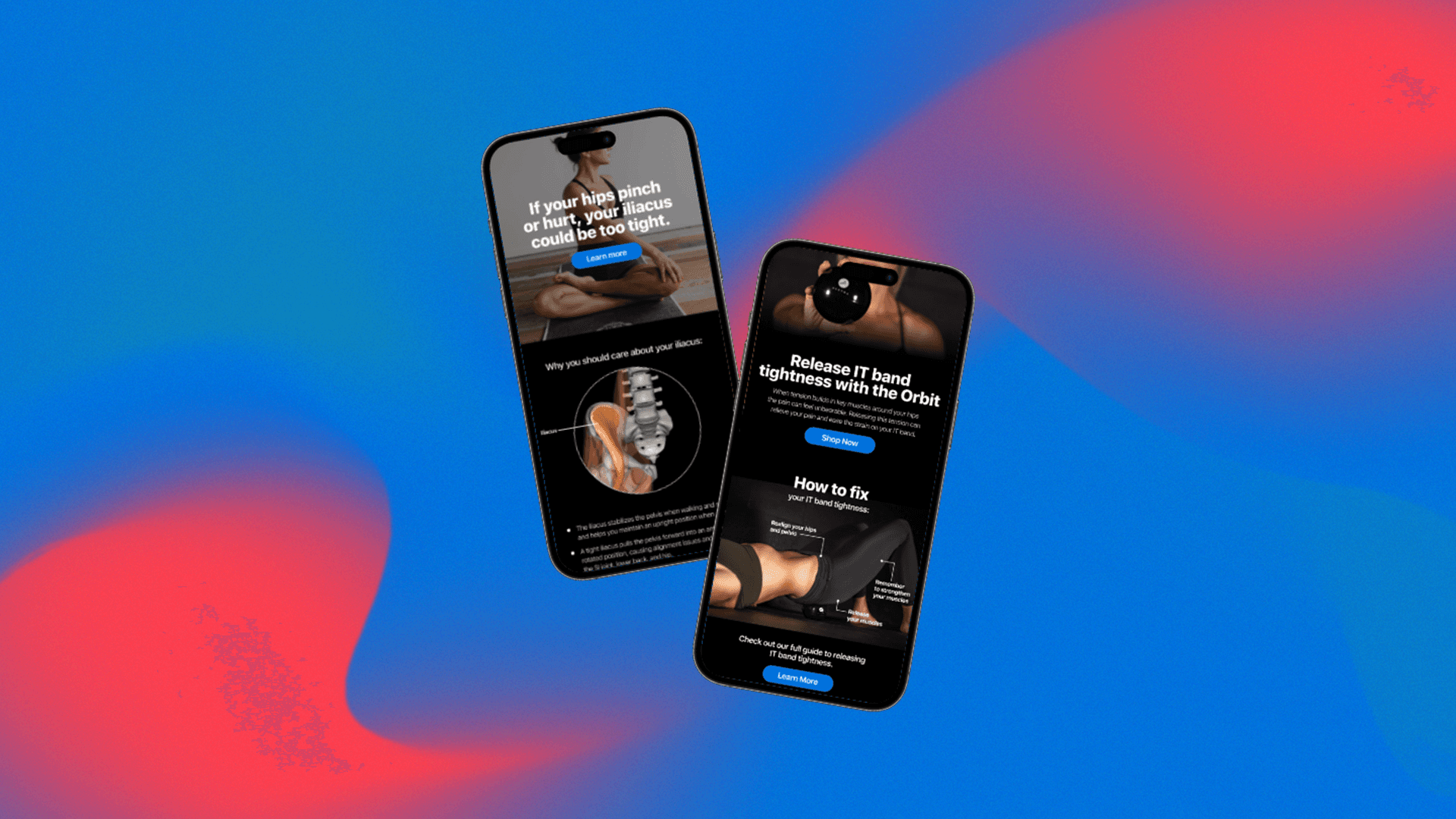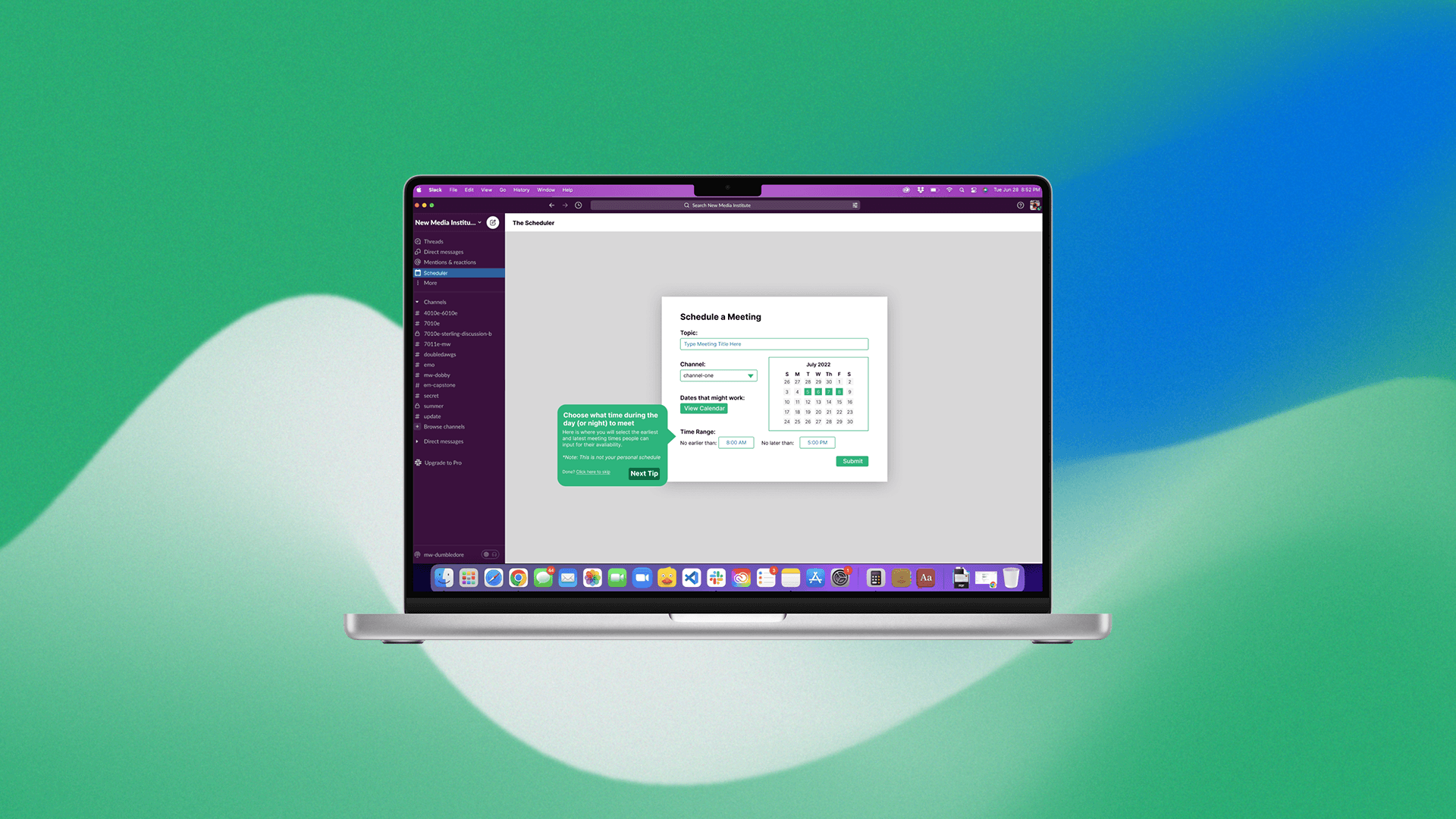Developed a habit tracking app to help users build positive routines, streamline habit management, and enhance user experience through innovative features.
96%
Beta Testing Satisfaction Rate
+30%
Improvement in Task Completion Time
Role
Products
Duration
Creating a mobile app for habit tracking that stands out from existing solutions and addresses common user pain points was a significant challenge. The app needed to offer a unique, user-friendly design while incorporating multiple customizable reminders, an intuitive interface, and seamless notifications.
Key obstacles included making the app both functional and polished while simplifying the user experience despite a complex feature set. Additionally, ensuring that the app was easy to comprehend for new users was a top priority.
Initial design flaws in the reminder system—the toggle switch remained unresponsive.
I designed and developed “Build Good Habits!”—a mobile app that helps users build positive habits with a simple, easy-to-use interface. The app integrates multiple reminders for habit tracking, customization features, and a smooth user flow. I utilized Xcode and SwiftUI to ensure a sleek, responsive design that maximized usability and minimized complexity. The project focused on refining features like habit tracking, reminder functionality, and notifications, while also emphasizing design consistency and efficiency. Through careful testing and iteration, the app was refined to balance aesthetics with practicality.
The design approach I adopted:
01
Research
User Interviews
Competitor Analysis
Feature Exploration
02
Define
Understand Problem
Define Project Goals
Expected Methods
03
Design +Dev
Design Core UI
Dev Reminder System
Testing & Iteration
04
Evaluate
App Refinement
Debugging & Optimization
The research phase focused on understanding the market and users. I interviewed target users to understand what features they wanted in a habit tracker, while also evaluating the strengths and weaknesses of existing apps. Insights from this research helped refine the concept of multiple customizable reminders and the focus on simplicity.
The overarching goal was to design a mobile app that helps users build good habits while maintaining a polished and intuitive experience. This was broken down into 3 core parts:
01
Refine Functionality
to ensure the app delivers a seamless experience with customizable reminders, progress tracking, and simplicity in navigation.
02
User-Friendly Design
to ensure the app is accessible and intuitive, with clear fonts, easy navigation, and an interface that doesn’t overwhelm users.
03
to ensure users can effortlessly create, track, and receive reminders for their habits with minimal friction and unnecessary steps.
The design stage included several core elements:
Reminder System: One of the core challenges was implementing a system where multiple reminders could be added to each habit, while maintaining simplicity in the design. After testing, I refined the feature by allowing users to add extra reminders directly beneath the initial one in a smooth, intuitive flow.
UI/UX Design: I created the app's wireframes and base UI, focusing on ease of navigation. Key screens were designed for habit tracking, progress visualization, and reminder customization.
Notifications: I developed notifications to remind users to complete their habits, which could be customized according to each habit's needs. The app also displayed a progress tracker with a visual element to reinforce habit-building.
Through debugging and continuous testing, I refined the functionality and design of the app. The reminder system was fine-tuned to ensure it worked flawlessly, and user testing helped identify areas where the interface could be simplified. This process helped ensure that the final product was not only functional but also easy to use.
Solving the Notification Issue: A Debugging Breakthrough: To resolve issues with notifications not triggering correctly, I used breakpoints and step-by-step debugging in Xcode. This process led to an "aha" moment where I realized the issue was a simple mistake: the notification was set for the wrong day. This breakthrough improved both my debugging skills and my ability to communicate effectively with the app's functionality.
The final app delivered:
A polished, user-friendly habit tracker with customizable reminders and progress tracking.
Highly functional design that stood out from competitors in terms of user experience and customization.
Debugging and refinement led to a stable, fully functional app that met user needs.